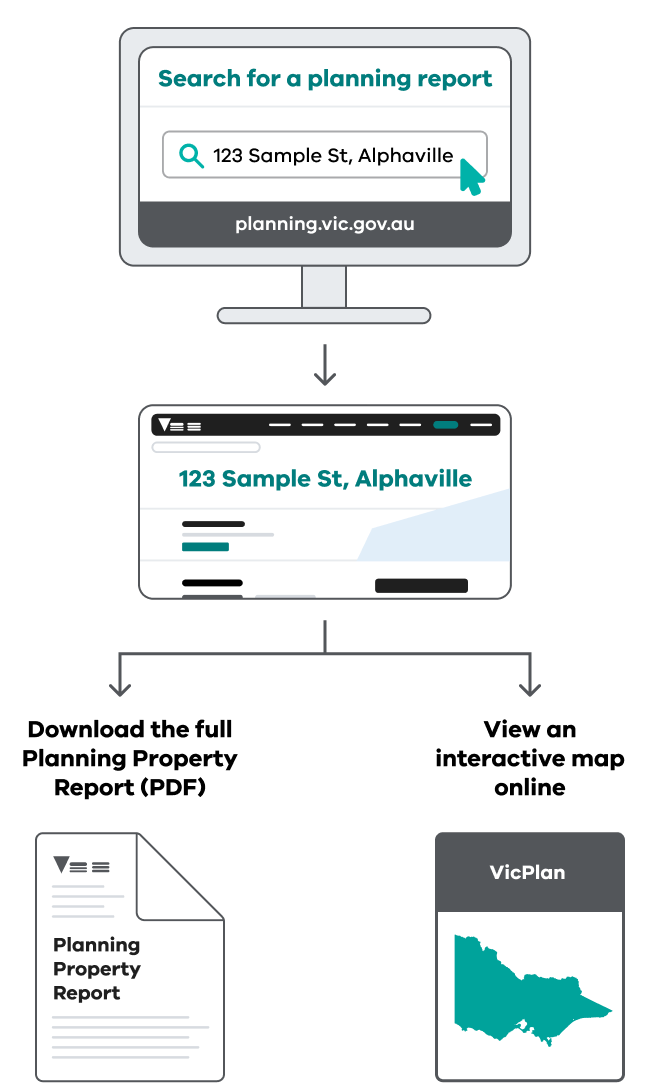Enter the property address into the search above and choose the address you want search for.
This creates a planning property report for the address, with a summary of planning zones and overlays and other planning information. Select the zones or overlays to see details in the planning scheme.
You can download the planning property report as a PDF.