On this page:
The option to split an exhibited amendment will be available when the amendment’s status is Submissions under assessment or Adoption Under Consideration, with the option found in the Planning Authority decision form.
Splitting an amendment will;
- Update the status of the amendment being split to Split Parent and will automatically change to completed
- Create new amendments for each of the split parts as new active amendments (these can be found on the amendment dashboard)
Where ordinance changes existed in the split parent which need to be included in the child amendment, they will need to be re-entered into the relevant child amendments via the Ordinance changes tool and where necessary also require the authoring of ordinance to be completed again in ATS Authoring (Keystone).
- From the amendment details screen, select the Planning Authority decision form.
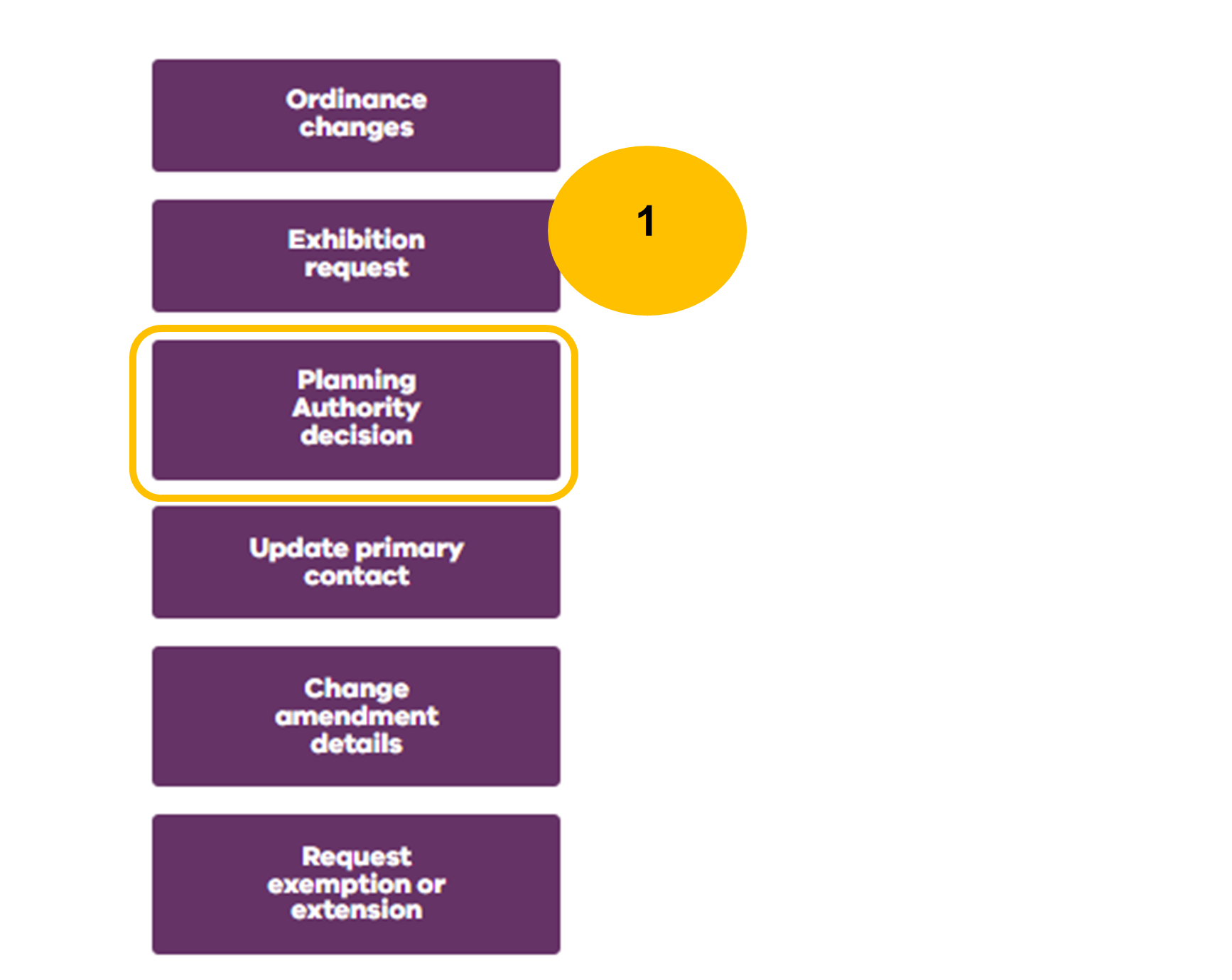
- At the Submit a decision page, select Split.
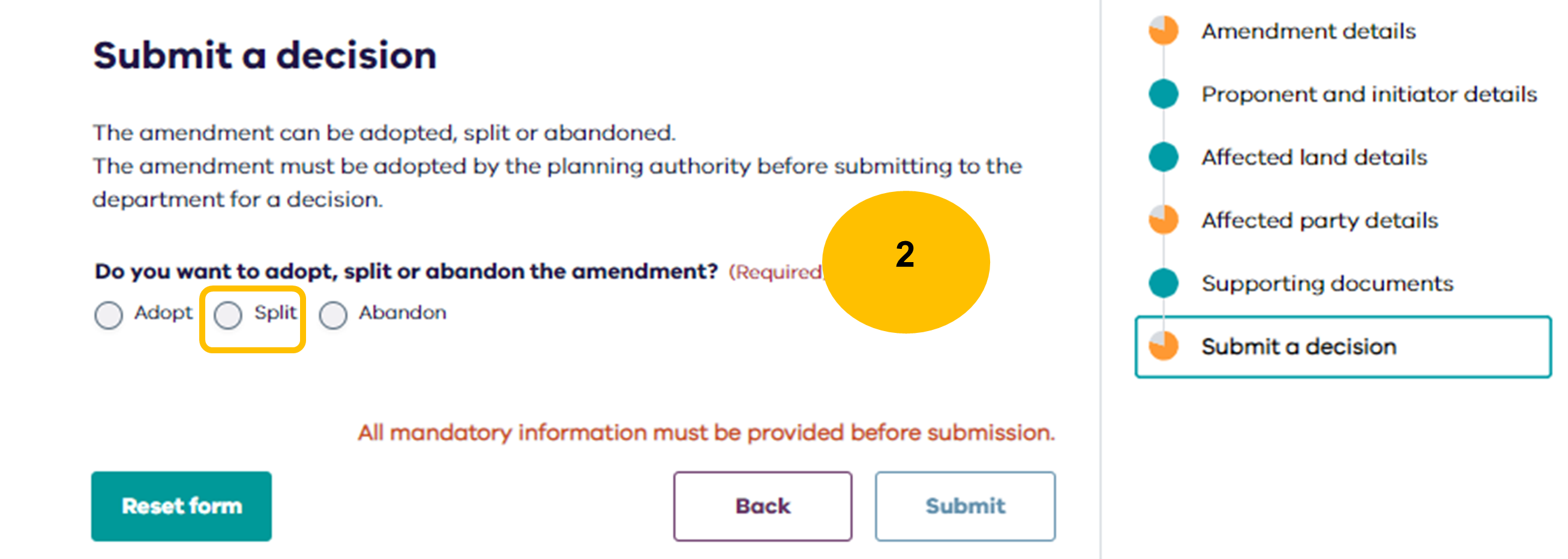
- Enter the number of splits and date of split and click Submit. The system will process the request and create child amendments. This process may take some time.
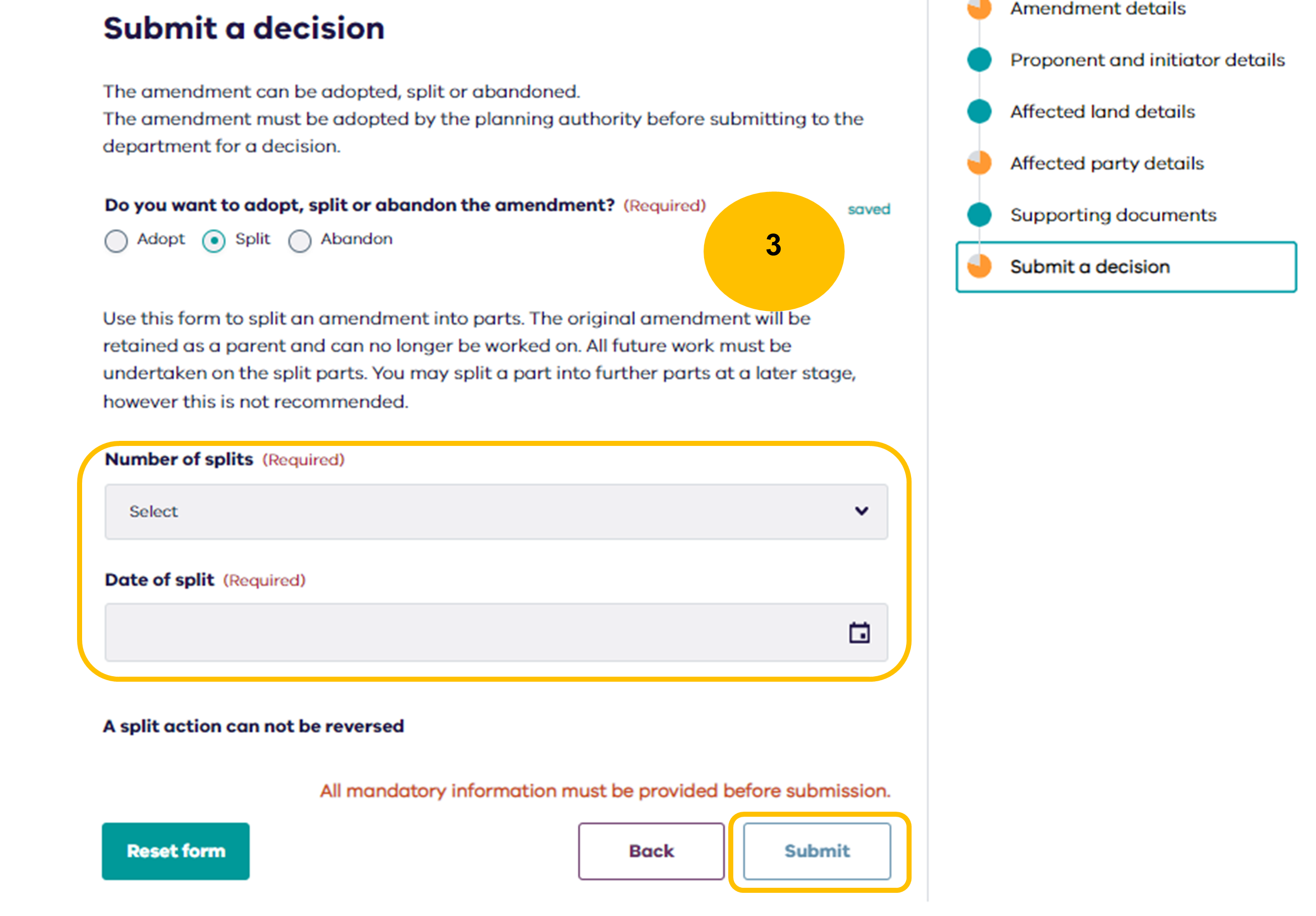
- Once the split has been completed, you will be returned to the amendment details screen and it is important that you reload the web page to see the updated status.
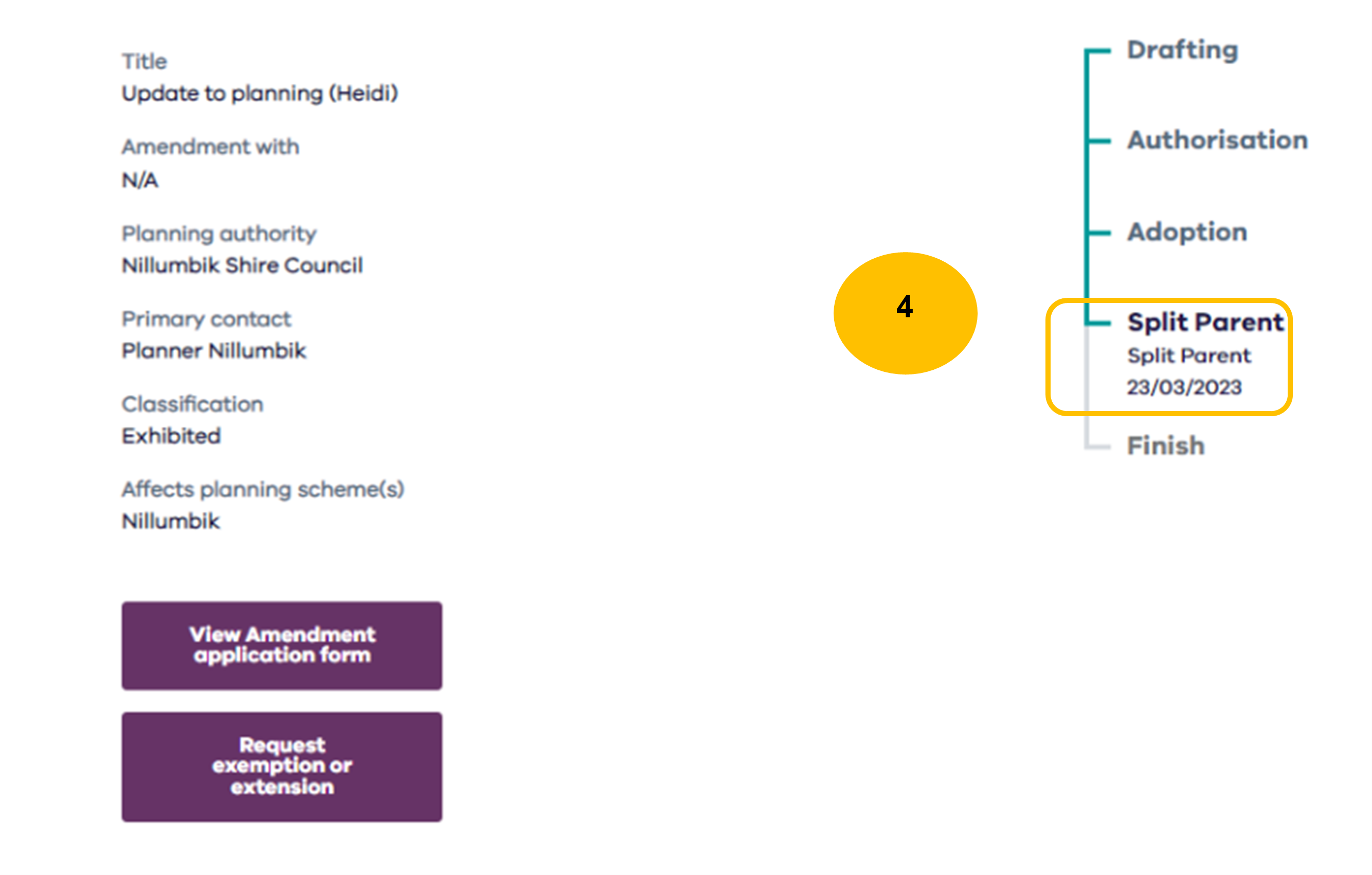
- Return to the dashboard select the All active tab. Filter the listing to see the child amendments from the split.
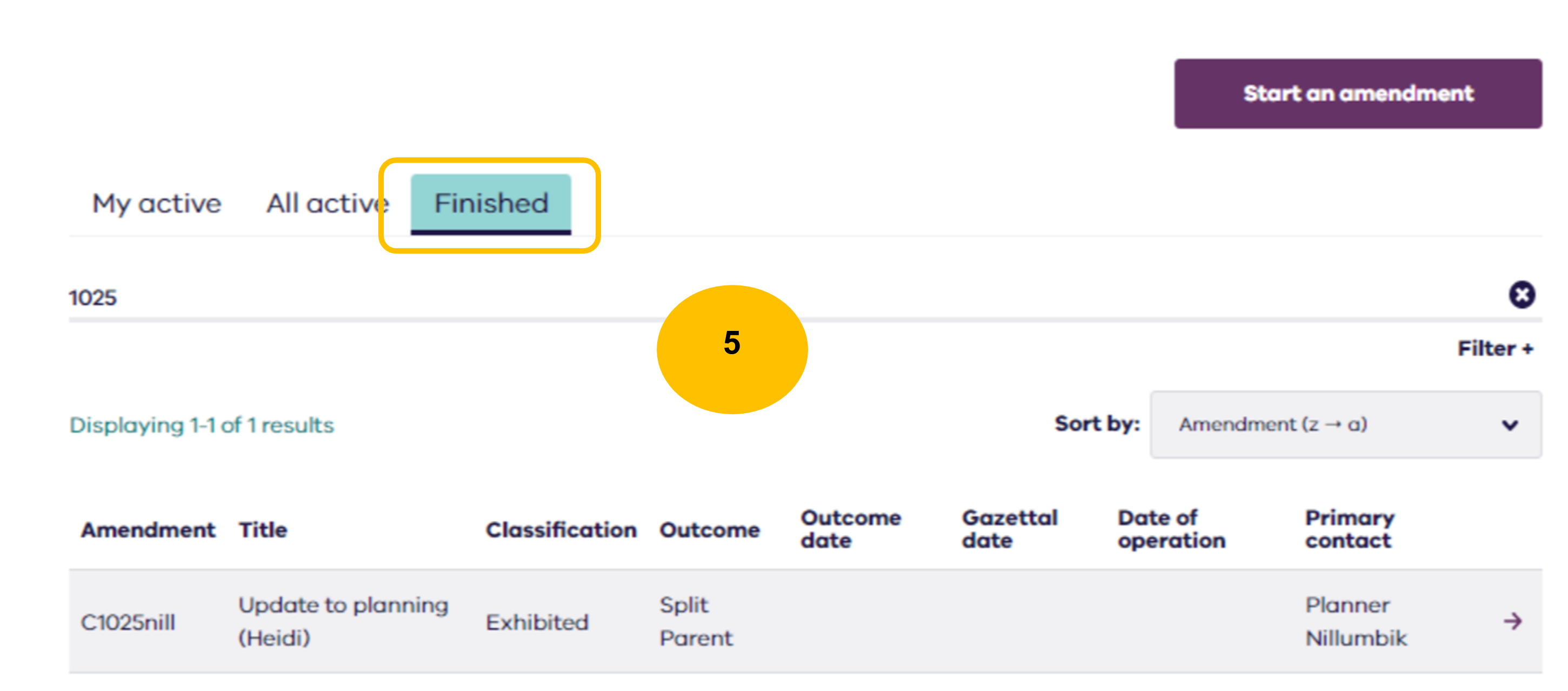
- The parent amendment will be listed under the Finished tab.
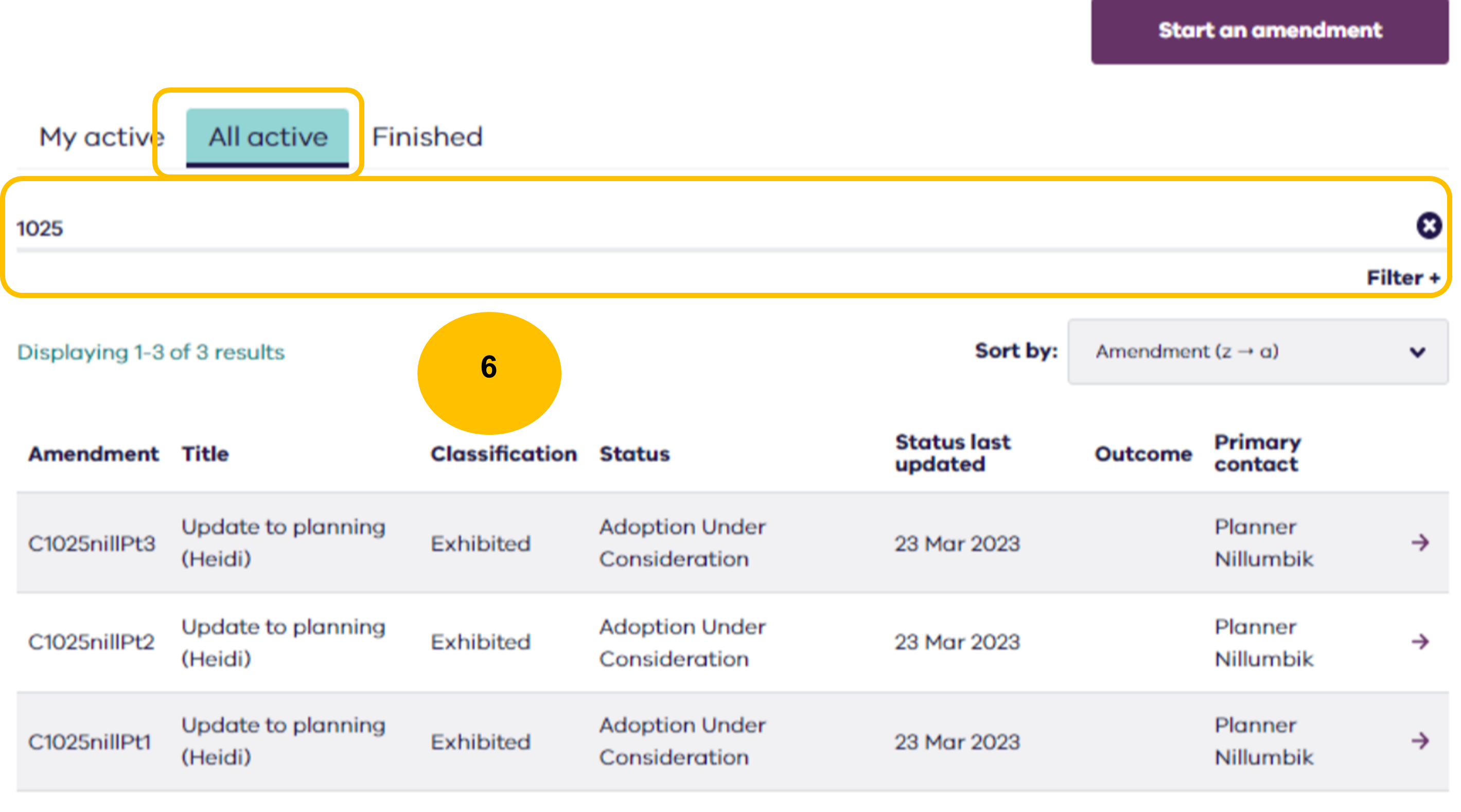
- If the child amendment requires changes to ordinances you will need to use the Ordinance changes tool and update ordinance content using ATS Authoring (Keystone) where needed.
Page last updated: 16/09/24